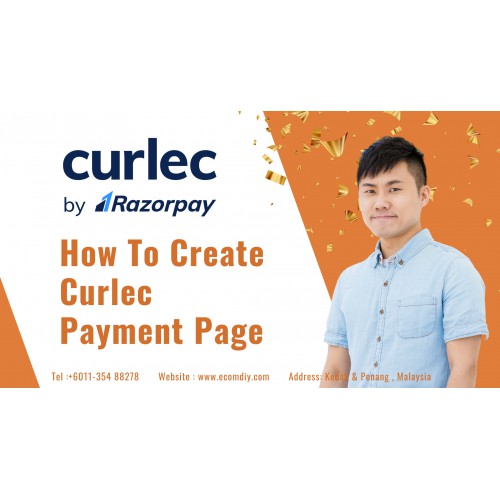
How to add Curlec Payment Page
How to add Curlec Payment Page
1 Click Payment Pages
2 Click +Create Payment Page
.png)
You can Create by Own or use the Ready Template
.png)
Keyin all the detail request and Press Create and public Page
After that you will get the Payment page Link URL, you can share the link to your customer to collect payment
.png)
now you can copy or custom the link to your payment page
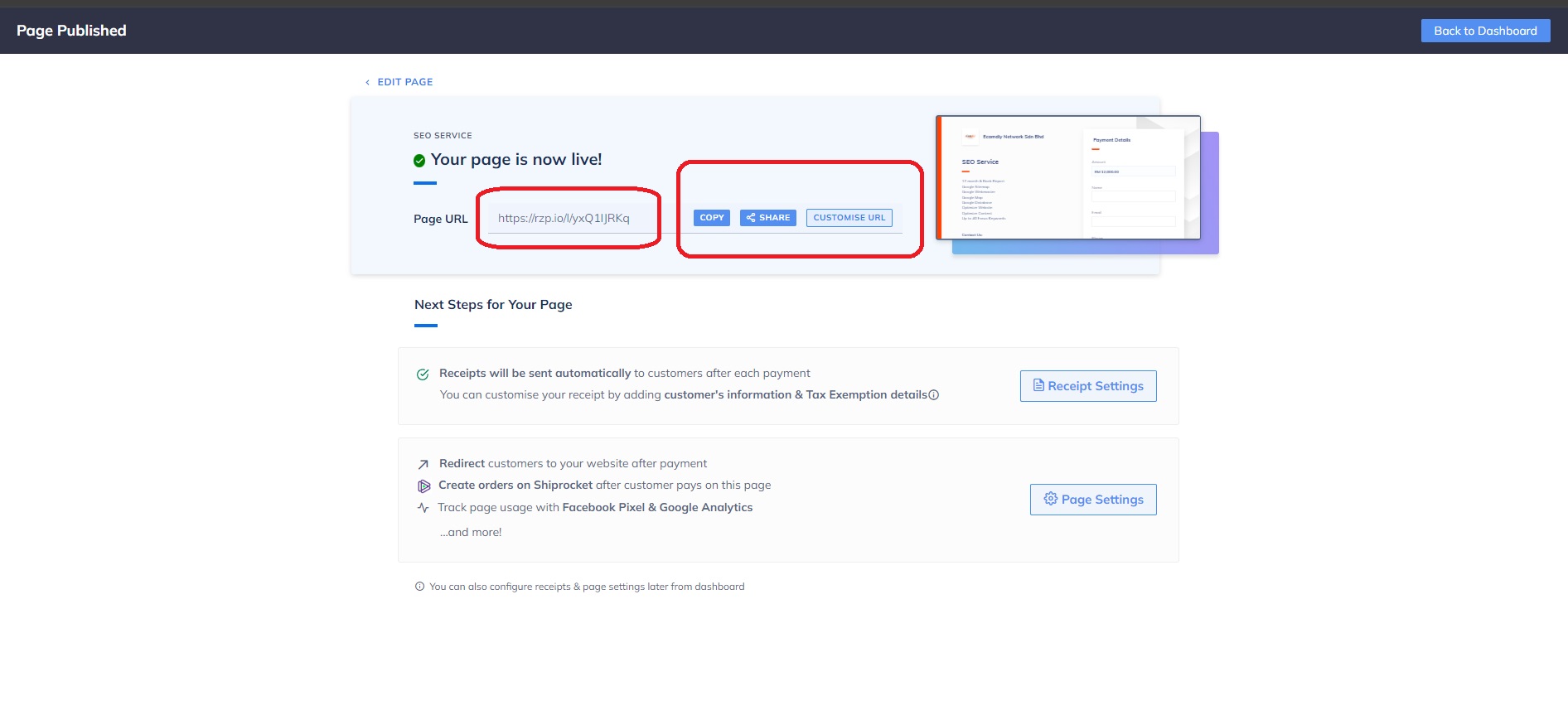
Sample Link :
https://rzp.io/l/seo12000






-80x80.png)
